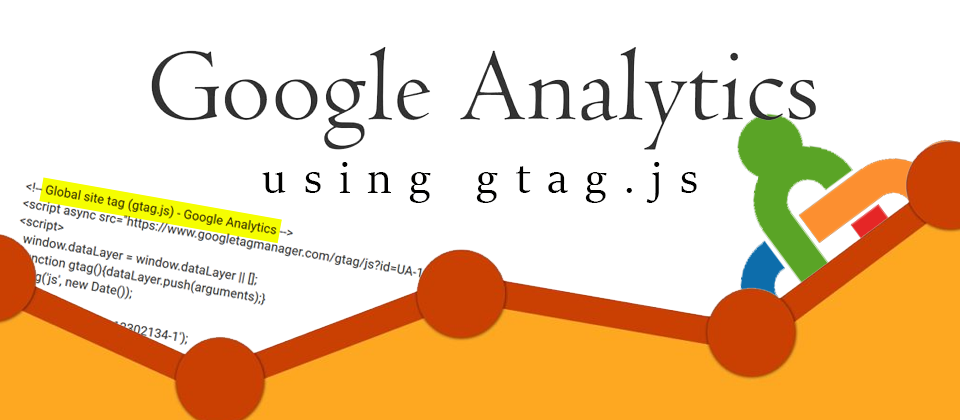
Using the Google Analytics Joomla-plugin by Noordoost is easy: download and install the plugin and go to the plugin-section in the back-office of your website. Find the plugin in the list by searching "gtag.js".

Then fill in the Google Analytics Tracking ID of your account. You can also hide the IP-address of the visitor in the statistics of Google Analytics in order to be GDPR / AVG compliant. Publish the plugin, and you are ready!
Het gebruiken van de Google Analytics plugin van Noordoost.nl is eenvoudig. Download de plugin, installeer de plugin via de back-office van uw website, en zoek de plugin in de lijst door te zoeken op "gtag.js"

Vul vervolgens de Google Analytics Tracking ID in bij de opties, en u kunt eventueel aangeven dat het IP-adres van de websitebezoeker moet worden verwijderd uit de statistieken van Google Analytics. Vervolgens publiceert u de plugin, en de bezoekers worden geteld! 
